For you to send your framed picture via email:
| · | Click on the "e-mail" button in the main panel. As a result, a form displayed in an image of an envelope showing the framed picture you want to send will appear.
|
| · | Fill in the necessary details in the corresponding fields and press the "Send" button when ready.
|
Step 1

FrameShow will use your default email program to send the picture by email and a warning may appear notifying you about this action. Just choose to allow this process as it is a completely safe one.
For example, the following warning may appear in the Outlook email client:
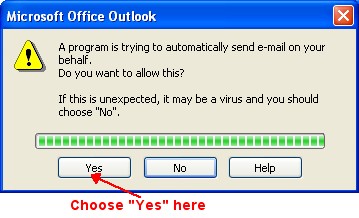
Step 2
