You can achieve exact positioning for all browsers using this feature.
How to achieve exact positioning in all browsers:
Depending on your HTML structure in your pages, some browsers may render the menu in a slightly different position than others (some pixels off). If this occurs, you can easily fix it by using an awmOffset variable for these particular browsers you want to adjust the positioning for.
For each browser there are two variables that can adjust the menu positioning horizontally (X) or vertically (Y):
awmIEOffsetX for the Internet Explorer browsers
awmIEOffsetY
awmNS6OffsetX for the Netscape 6.x browsers (and NS7.x)
awmNS6OffsetY
awmNS4OffsetX for the Netscape 4.x browsers
awmNS4OffsetY
awmOperaOffsetX for all the Opera browsers
awmOperaOffsetY
awmIEMacOffsetX for all the Macintosh-based browsers
awmIEMacOffsetY
See below how you can use these variables:
Case 1:
Netscape 6 shows your menu 5 pixels lower compared to any other browser.
The Advanced Scripting property should contain the following code:
awmNS6OffsetY=-5;
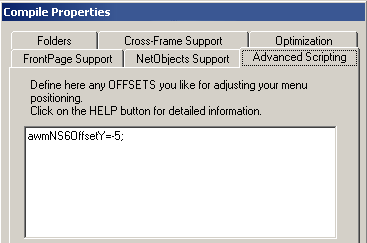
This variable will force the menu to appear 5 pixels higher in Netscape 6 only, thus fixing the problem.
Case 2:
Macintosh browsers show your menu 7 pixels to the left than other browsers do.
In addition, Opera shows the menu 3 pixels higher compared to other browers.
The Advanced Scripting textbox should contain the following code:
awmIEMacOffsetX=7;
awmOperaOffsetY=3;
These variables will force the menu to appear 7 pixels to the right in Macintosh only, and 3 pixels lower in Opera only, thus fixing the problem.
Note 1: Do not use the <script> & </script> tags. The menu.js is already a javascript file.
Note 2: This textbox can also be used to add custom javascript code inside your menu.js upon compilation. An experienced developer can integrate several javascript effects inside the menu.js file. You can imagine that this extends the AllWebMenus functionality dramatically, since the menu.js runs in all the pages of your web site!
If you create any interesting effects or Add-Ins for the AllWebMenus, we will be glad to include them on our web site.
Note 3: This feature is for advanced users only! You may produce Javascript Errors if you do not include valid code here.