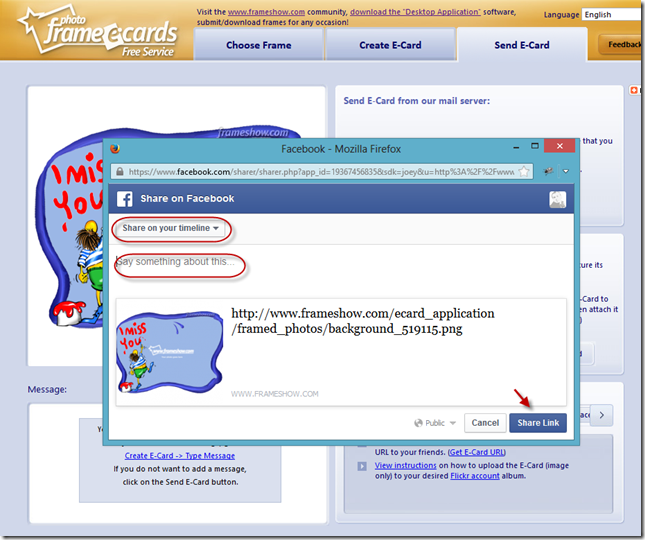December 23rd, 2013Facebook Share button under the framed image
Hello everyone!
We happily announce that we have added a Facebook Share button in our e-card web application. Now, you are able to easily share your framed image with your Facebook friends.
By clicking on Send E-card you will find the Facebook Share button under the framed photo.
By clicking the Share button, you will be prompted to the Facebook Dialog. You can share your framed image to your Timeline, to a friend’s timeline, to a group’s timeline, to a page that you manage or to send it as a private message to your friends. You can also add your message and click on Share Link to send it.
Note, that for some reason the Facebook dialog will appear as empty the first time, by refreshing that dialog page will bring the framed image.
Regards,
The Photo Frame Show Team.
Like us on Facebook – Follow us on TwitterCreate your own framed images/e-cards more Christmas photo frames!
Tags: application, e-card, e-card web application, facebook, frame, framed image, image, photo, share, timeline, web application